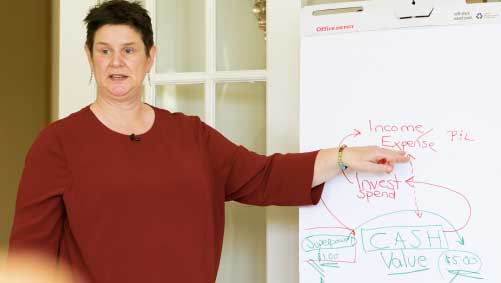3 Tools to Automate Your Financial Services and Save 40 Hours a Month
You know them when you see them: the businesses that live in the tech world of a decade (or more) ago.
The businesses with three different positions dedicated to hand-paying invoices, filing hard copies, mailing checks for signatures, and stamping paid on the invoice, when ALL of that effort could be redirected to more value-adding activities.
The businesses that are simply ignoring technology which could make their life much easier and save a ton of money.
Profitable business growth is dependent on utilizing the technologies available to you.
And in this blog post, we’ll discuss three practical tools that can optimize your financial services and save you a ton of time and money.
They are by no means the only ones out there; and we receive no commission for mentioning these.
But our object here is just to be sure your eyes are opened to the possibility.
How much could you be saving?
1. Automate Payment Service
Know this for certain: We are far beyond the days of manually paying invoices or writing checks.
Programs like Bill.com give you the ability to pay checks via a mobile app or from your desktop.
Your accountant and check writer don’t even need to be in the same vicinity! AND they do it with even more control for the owners than they have with the manual check-signing process!
All your vendors are set up with certain payment terms, and on the day it’s due to be paid, it will pop up on your mobile app.
If you want to approve it for payment, you hit approve; if you want to change the amount, you can. If you want to ignore it for now and reschedule it, you can do that too.
Gone are the days of having to restock your check stock, or hunt physical signatures.
So, if you have a virtual business of any kind, or if you write at least five to ten checks a month, make this easy transformation and save yourself hours.
2. Employee Expense Reporting
One of the biggest business annoyances is expense reporting.
Most employees save travel receipts or send emails asking for reimbursement, all while some poor admin has to keep track (in Excel) of the charges to the company—and sometimes even personal—credit cards.
Instead, let your staff help you manage spending without adding more paperwork to their plates.
Give them a tool that makes it simple to complete expense reporting quickly, accurately, and in line with your company’s expense policy.
And one of the best solutions out there to automate this is Concur.com.
You can get a low-priced initial membership starting at $8/month to track employee spending whenever and wherever it happens.
You will have all of the reporting you need, and employees won’t have to hang onto paper receipts or fill out cumbersome Excel spreadsheets.
3. Bookkeeping System
Many business bookkeeping systems work like this: at the end of the year, the business owner sends receipts to a tax accountant who is paid a lot of money to frantically create the reports required for tax filings. We call this the “shoebox method” for bookkeeping.
In reality, many of these businesses could get set up with real, monthly bookkeeping without a lot of effort.
For small businesses, QuickBooks or Xero are almost always the right answer for automation.
At the end of the year, both allow you to get pre-formatted data to your accountant easily.
You just dump your data into a file and boom, they’re ready to do your taxes, hassle-free.
In addition to the hours you save internally pulling everything together, you also save the cost of the accountant’s time to create your financial statements.
And both of these systems can also give you critical monthly information about how your business is doing – in a way that aligns with how you think about your business. An added bonus!
For much larger companies, the other end of the spectrum is an SAP installation, which can cost upwards of a million dollars…
…but if you simply need to get away from an Excel spreadsheet or out of the receipt shoebox, start to automate with QuickBooks or Xero.
While these tools can solve a mountain of problems and save you anywhere from 5-40 hours a month( depending on your company’s size), you’ll get even more help when a professional uses these tools.
We at Priorities Group, Inc. can give you the insight you need to optimize your finances, position your business for growth and steer it confidently towards your vision.
For more information on how Priorities Group can help, contact us today.

Author, Virtual CFO, and Finance Coach
“Your First CFO: The Accounting Cure for Small Business Owners” on AMAZON